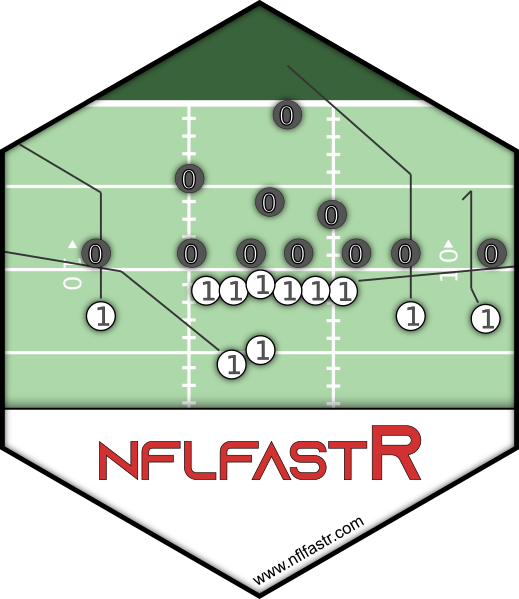If you are new to R or are having trouble understanding the code in
the below sections we highly recommend the nflfastR beginner’s
guide in vignette("beginners_guide").
The Main Functions
nflfastR comes with a set of functions to access NFL play-by-play data and team rosters. This section provides a brief introduction to the essential functions.
nflfastR processes and cleans up play-by-play data and adds variables
through it’s
models. Since some of these tasks are performed by separate
functions, the easiest way to compute the complete nflfastR dataset is
build_nflfastR_pbp(). The main input for that function is a
set of game ids which can be accessed with
fast_scraper_schedules(). The following code demonstrates
how to build the nflfastR dataset for the Super Bowls of the 2017 - 2019
seasons.
library(nflfastR)
library(dplyr, warn.conflicts = FALSE)
ids <- nflfastR::fast_scraper_schedules(2017:2019) |>
dplyr::filter(game_type == "SB") |>
dplyr::pull(game_id)
#> Warning: `fast_scraper_schedules()` was deprecated in nflfastR 5.2.0.
#> ℹ Please use `nflreadr::load_schedules()` instead.
#> This warning is displayed once every 8 hours.
#> Call `lifecycle::last_lifecycle_warnings()` to see where this warning was
#> generated.
pbp <- nflfastR::build_nflfastR_pbp(ids)
#> ── Build nflfastR Play-by-Play Data ───────────── nflfastR version 5.1.0.9008 ──
#> • 15:03:00 | Start download of 3 games...
#> ✔ 15:03:04 | Download finished. Adding variables...
#> ✔ 15:03:04 | added game variables
#> ✔ 15:03:04 | added nflscrapR variables
#> ✔ 15:03:05 | added ep variables
#> ✔ 15:03:05 | added air_yac_ep variables
#> ✔ 15:03:05 | added wp variables
#> ✔ 15:03:06 | added air_yac_wp variables
#> ✔ 15:03:06 | added cp and cpoe
#> ✔ 15:03:06 | added fixed drive variables
#> ✔ 15:03:06 | added series variables
#> • 15:03:06 | Cleaning up play-by-play...
#> ✔ 15:03:06 | Cleaning completed
#> ✔ 15:03:06 | added qb_epa
#> • 15:03:06 | Computing xyac...
#> ✔ 15:03:08 | added xyac variables
#> • 15:03:08 | Computing xpass...
#> ✔ 15:03:09 | added xpass and pass_oe
#> • 15:03:09 | Decode player ids...
#> ✔ 15:03:10 | Decoding of player ids completed
#> ── DONE ────────────────────────────────────────────────────────────────────────In most cases, however, it is not necessary to use this function for
individual games, because nflfastR provides both a data
release and two main play-by-play functions: load_pbp()
and update_db(). We cover load_pbp() below,
and please see [Example 8: Using the built-in database function] for how
to work with the database function update_db().
The easiest way to access the data from the release is the function
load_pbp(). It can load multiple seasons directly into
memory and supports multiple data formats. Loading all play-by-play data
of the 2022-2024 seasons is as easy as
pbp <- nflfastR::load_pbp(2022:2024)Joining roster data to the play-by-play data set is possible as well.
The data can be accessed with the function
fast_scraper_roster() and its application is demonstrated
in [Example 10: Working with roster and position data].
Application Examples
All examples listed below assume that the following two libraries are installed and loaded.
Example 1: Completion Percentage Over Expected (CPOE)
Let’s look at CPOE leaders from the 2009 regular season.
As discussed above, nflfastR has a data release for all
available seasons, so there’s no need to actually scrape them. Let’s use
that here with the convenience function load_pbp() which
fetches data from the release (for non-R users, .csv and .parquet are
also available in the data
release).
games_2009 <- nflfastR::load_pbp(2009) |> dplyr::filter(season_type == "REG")
games_2009 |>
dplyr::filter(!is.na(cpoe)) |>
dplyr::summarize(
passer = nflreadr::stat_mode(passer_player_name),
cpoe = mean(cpoe),
Atts = n(),
.by = passer_player_id
) |>
dplyr::filter(Atts > 200) |>
dplyr::slice_max(cpoe, n = 5) |>
knitr::kable(digits = 1)| passer_player_id | passer | cpoe | Atts |
|---|---|---|---|
| 00-0020531 | D.Brees | 7.5 | 509 |
| 00-0022942 | P.Rivers | 6.6 | 474 |
| 00-0010346 | P.Manning | 6.5 | 569 |
| 00-0005106 | B.Favre | 6.0 | 527 |
| 00-0022924 | B.Roethlisberger | 5.4 | 503 |
Example 2: Using Drive Information
When working with nflfastR, drive results are
automatically included. We use fixed_drive and
fixed_drive_result since the NFL-provided information is a
bit wonky. Let’s look at how much more likely teams were to score
starting from 1st & 10 at their own 20 yard line in 2015 (the last
year before touchbacks on kickoffs changed to the 25) than in 2000.
pbp <- nflfastR::load_pbp(c(2003, 2015))
out <- pbp |>
dplyr::filter(season_type == "REG" & down == 1 & ydstogo == 10 & yardline_100 == 80) |>
dplyr::mutate(drive_score = dplyr::if_else(fixed_drive_result %in% c("Touchdown", "Field goal"), 1, 0)) |>
dplyr::summarize(drive_score = mean(drive_score), .by = season)
out |>
knitr::kable(digits = 3)| season | drive_score |
|---|---|
| 2003 | 0.206 |
| 2015 | 0.305 |
So 20.6% of 1st & 10 plays from teams’ own 20 would see the drive end up in a score in 2003, compared to 30.5% in 2015. This has implications for Expected Points models (see this article).
Example 3: Plot offensive and defensive EPA per play for a given season
Let’s build the NFL team tiers using offensive and defensive expected points added per play for the 2005 regular season. Creating data viz including NFL team logos (or wordmarks, or headshots), we recommend the nflverse R package nflplotR.
When using load_pbp(), the helper function
clean_pbp() has already been run, which creates “rush” and
“pass” columns that (a) properly count sacks and scrambles as pass plays
and (b) properly include plays with penalties. Using this, we can keep
only rush or pass plays.
library(nflplotR)
pbp <- nflfastR::load_pbp(2005) |>
dplyr::filter(season_type == "REG") |>
dplyr::filter(!is.na(posteam) & (rush == 1 | pass == 1))
offense <- pbp |>
dplyr::group_by(team = posteam) |>
dplyr::summarise(off_epa = mean(epa, na.rm = TRUE))
defense <- pbp |>
dplyr::group_by(team = defteam) |>
dplyr::summarise(def_epa = mean(epa, na.rm = TRUE))
offense |>
dplyr::inner_join(defense, by = "team") |>
ggplot2::ggplot(aes(x = off_epa, y = def_epa)) +
ggplot2::geom_abline(slope = -1.5, intercept = c(.4, .3, .2, .1, 0, -.1, -.2, -.3), alpha = .2) +
nflplotR::geom_mean_lines(aes(y0 = off_epa, x0 = def_epa)) +
nflplotR::geom_nfl_logos(aes(team_abbr = team), width = 0.07, alpha = 0.7) +
ggplot2::labs(
x = "Offense EPA/play",
y = "Defense EPA/play",
caption = "Data: @nflfastR",
title = "2005 NFL Offensive and Defensive EPA per Play"
) +
ggplot2::theme_bw() +
ggplot2::theme(
plot.title = ggplot2::element_text(size = 12, hjust = 0.5, face = "bold")
) +
ggplot2::scale_y_reverse()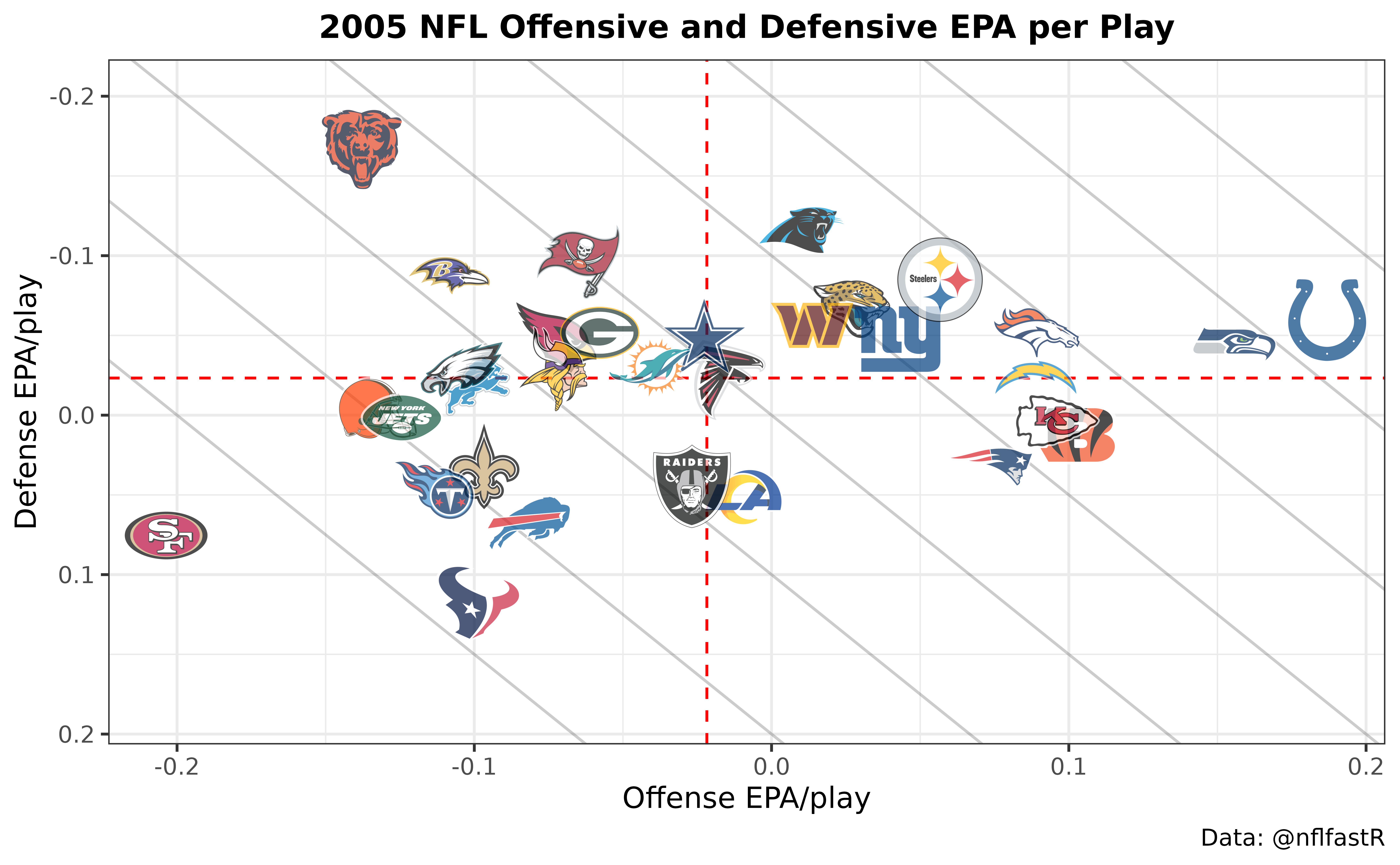
Example 4: Expected Points calculator
We have provided a calculator for working with the Expected Points model. Here is an example of how to use it, looking for how the Expected Points on a drive beginning following a touchback has changed over time.
While I have put in 'SEA' for home_team and
posteam, this only matters for figuring out whether the
team with the ball is the home team (there’s no actual effect for given
team; it would be the same no matter what team is supplied).
data <- tibble::tibble(
"season" = 1999:2019,
"home_team" = "SEA",
"posteam" = "SEA",
"roof" = "outdoors",
"half_seconds_remaining" = 1800,
"yardline_100" = c(rep(80, 17), rep(75, 4)),
"down" = 1,
"ydstogo" = 10,
"posteam_timeouts_remaining" = 3,
"defteam_timeouts_remaining" = 3
)
nflfastR::calculate_expected_points(data) |>
dplyr::select(season, yardline_100, td_prob, ep) |>
knitr::kable(digits = 2)| season | yardline_100 | td_prob | ep |
|---|---|---|---|
| 1999 | 80 | 0.33 | 0.64 |
| 2000 | 80 | 0.33 | 0.64 |
| 2001 | 80 | 0.33 | 0.64 |
| 2002 | 80 | 0.34 | 0.82 |
| 2003 | 80 | 0.34 | 0.82 |
| 2004 | 80 | 0.34 | 0.82 |
| 2005 | 80 | 0.34 | 0.82 |
| 2006 | 80 | 0.34 | 0.81 |
| 2007 | 80 | 0.34 | 0.81 |
| 2008 | 80 | 0.34 | 0.81 |
| 2009 | 80 | 0.34 | 0.81 |
| 2010 | 80 | 0.34 | 0.81 |
| 2011 | 80 | 0.34 | 0.81 |
| 2012 | 80 | 0.34 | 0.81 |
| 2013 | 80 | 0.34 | 0.81 |
| 2014 | 80 | 0.35 | 0.98 |
| 2015 | 80 | 0.35 | 0.98 |
| 2016 | 75 | 0.38 | 1.46 |
| 2017 | 75 | 0.38 | 1.46 |
| 2018 | 75 | 0.41 | 1.47 |
| 2019 | 75 | 0.41 | 1.47 |
Not surprisingly, offenses have become much more successful over
time, with the kickoff touchback moving from the 20 to the 25 in 2016
providing an additional boost. Note that the td_prob in
this example is the probability that the next score within the same half
will be a touchdown scored by team with the ball, not
the probability that the current drive will end in a touchdown (this is
why the numbers are different from Example 4 above).
We could compare the most recent four years to the expectation for
playing in a dome by inputting all the same things and changing the
roof input:
data <- tibble::tibble(
"season" = 2016:2019,
"week" = 5,
"home_team" = "SEA",
"posteam" = "SEA",
"roof" = "dome",
"half_seconds_remaining" = 1800,
"yardline_100" = c(rep(75, 4)),
"down" = 1,
"ydstogo" = 10,
"posteam_timeouts_remaining" = 3,
"defteam_timeouts_remaining" = 3
)
nflfastR::calculate_expected_points(data) |>
dplyr::select(season, yardline_100, td_prob, ep) |>
knitr::kable(digits = 2)| season | yardline_100 | td_prob | ep |
|---|---|---|---|
| 2016 | 75 | 0.41 | 1.81 |
| 2017 | 75 | 0.41 | 1.81 |
| 2018 | 75 | 0.44 | 1.84 |
| 2019 | 75 | 0.44 | 1.84 |
So for 2018 and 2019, 1st & 10 from a home team’s own 25 yard line had higher EP in domes than at home, which is to be expected.
Example 5: Win probability calculator
We have also provided a calculator for working with the win probability models. Here is an example of how to use it, looking for how the win probability to begin the game depends on the pre-game spread.
While I have put in 'SEA' for home_team and
posteam, this only matters for figuring out whether the
team with the ball is the home team (there’s no actual effect for given
team; it would be the same no matter what team is supplied).
data <- tibble::tibble(
"receive_2h_ko" = 0,
"home_team" = "SEA",
"posteam" = "SEA",
"score_differential" = 0,
"half_seconds_remaining" = 1800,
"game_seconds_remaining" = 3600,
"spread_line" = c(1, 3, 4, 7, 14),
"down" = 1,
"ydstogo" = 10,
"yardline_100" = 75,
"posteam_timeouts_remaining" = 3,
"defteam_timeouts_remaining" = 3
)
nflfastR::calculate_win_probability(data) |>
dplyr::select(spread_line, wp, vegas_wp) |>
knitr::kable(digits = 2)| spread_line | wp | vegas_wp |
|---|---|---|
| 1 | 0.55 | 0.51 |
| 3 | 0.55 | 0.60 |
| 4 | 0.55 | 0.64 |
| 7 | 0.55 | 0.74 |
| 14 | 0.55 | 0.87 |
Not surprisingly, vegas_wp increases with the amount a
team was coming into the game favored by.
Example 6: Using the built-in database function
If you’re comfortable using dplyr functions to
manipulate and tidy data, you’re ready to use a database. Why should you
use a database?
- The provided function in
nflfastRmakes it extremely easy to build a database and keep it updated - Play-by-play data over 20+ seasons takes up a lot of memory: working with a database allows you to only bring into memory what you actually need
- R makes it extremely easy to work with databases.
Start: install and load packages
To start, we need to install the two packages required for this that
aren’t installed automatically when nflfastR installs:
DBI and RSQLite (advanced users can use other
types of databases, but this example will use SQLite). The
if statements make sure the packages won’t be updated if
they are already installed:
if (!require("DBI")) install.packages("DBI")
if (!require("RSQLite")) install.packages("RSQLite")As with always, you only need to install these once. They don’t need
to be loaded to build the database because nflfastR knows
how to use them, but we do need them later on when working with the
database.
Build database
There’s exactly one function in nflfastR that works with
databases: update_db(). Some notes:
- If you use
update_db()with no arguments, it will build a SQLite database calledpbp_dbin your current working directory, with play-by-play data in a table callednflfastR_pbp. - You can specify a different directory with
dbdir. - You can specify a different filename with
dbname. - You can specify a different table name with
tblname. - If you want to rebuild the database from scratch for whatever
reason, supply
force_rebuild = TRUE. This is primarily intended for the case when we update the play-by-play data in the data repo due to fixing a bug and you want to force the database to be wiped and updated. - If you want to rebuild specified seasons, this can also be supplied
to
force_rebuild(e.g.force_rebuild = c(2019, 2020)). - The parameter
db_connectionis intended for advanced users who want to use other DBI drivers, such as MariaDB, Postgres or odbc. Please note thatdbdiranddbnameare dropped when adb_connectionis provided but the argumenttblnamewill still be used to write the data table into the database.
Let’s say I just want to dump a database into the current working directory. Here we go!
nflfastR::update_db()
#> ── Update nflfastR Play-by-Play Database ──────── nflfastR version 5.1.0.9008 ──
#> ℹ 15:03:37 | Can't find the data table "nflfastR_pbp"
#> in your database. Will load the play by play data from
#> scratch.
#> • 15:03:37 | Starting download of 27 seasons between 1999 and 2025...
#> • 15:04:54 | Checking for missing completed games...
#> ℹ 15:04:56 | You have 7196 games and are missing 0.
#> ✔ 15:04:56 | Database update completed
#> ℹ 15:04:56 | Path to your db: ./pbp_db
#> ── DONE ────────────────────────────────────────────────────────────────────────This created a database in the current directory called
pbp_db.
Wait, that’s it? That’s it! What if it’s partway through the season
and you want to make sure all the new games are added to the database?
What do you run? update_db()! (just make sure you’re in the
directory the database is saved in or you supply the right file
path)
nflfastR::update_db()
#> ── Update nflfastR Play-by-Play Database ──────── nflfastR version 5.1.0.9008 ──
#> • 15:04:56 | Checking for missing completed games...
#> ℹ 15:04:57 | You have 7196 games and are missing 0.
#> ✔ 15:04:58 | Database update completed
#> ℹ 15:04:58 | Path to your db: /home/runner/work/nflfastR/nflfastR/vignettes/pbp_db
#> ── DONE ────────────────────────────────────────────────────────────────────────If it’s partway through a season and you want to re-build a season to allow for data corrections from the NFL to propagate into your database, you can specify one season to be rebuilt:
nflfastR::update_db(force_rebuild = 2020)
#> ── Update nflfastR Play-by-Play Database ──────── nflfastR version 5.1.0.9008 ──
#> • 15:04:58 | Purging season 2020 from the data table "nflfastR_pbp" in your
#> connected database...
#> • 15:04:59 | Starting download of the 1 season 2020
#> • 15:05:01 | Checking for missing completed games...
#> ℹ 15:05:02 | You have 7196 games and are missing 0.
#> ✔ 15:05:03 | Database update completed
#> ℹ 15:05:03 | Path to your db: /home/runner/work/nflfastR/nflfastR/vignettes/pbp_db
#> ── DONE ────────────────────────────────────────────────────────────────────────Connect to database
Now we can make a connection to the database. This is the only part that will look a little bit foreign, but all you need to know is where your database is located. If it’s in your current working directory, this will work:
connection <- DBI::dbConnect(RSQLite::SQLite(), "./pbp_db")
connection
#> <SQLiteConnection>
#> Path: /home/runner/work/nflfastR/nflfastR/vignettes/pbp_db
#> Extensions: TRUEIt looks like nothing happened, but we now have a connection to the database. Now we’re ready to do stuff. If you aren’t familiar with databases, they’re organized around tables. Here’s how to see which tables are present in our database:
DBI::dbListTables(connection)
#> [1] "nflfastR_pbp"Since we went with the defaults, there’s a table called
nflfastR_pbp. Another useful function is to see the fields
(i.e., columns) in a table:
DBI::dbListFields(connection, "nflfastR_pbp") |>
utils::head(10)
#> [1] "play_id" "game_id" "old_game_id" "home_team" "away_team"
#> [6] "season_type" "week" "posteam" "posteam_type" "defteam"This is the same list as the list of columns in nflfastR
play-by-play. Notice we had to supply the name of the table above
("nflfastR_pbp").
With all that out of the way, there’s only a couple more things to
learn. The main driver here is tbl, which helps get output
with a specific table in a database:
pbp_db <- dplyr::tbl(connection, "nflfastR_pbp")And now, everything will magically just “work”: you can forget you’re even working with a database!
pbp_db |>
dplyr::group_by(season) |>
dplyr::summarize(n = dplyr::n())
#> # Source: SQL [?? x 2]
#> # Database: sqlite 3.51.1 [/home/runner/work/nflfastR/nflfastR/vignettes/pbp_db]
#> season n
#> <int> <int>
#> 1 1999 46136
#> 2 2000 45491
#> 3 2001 44969
#> 4 2002 47355
#> 5 2003 46811
#> 6 2004 46705
#> 7 2005 46823
#> 8 2006 46299
#> 9 2007 46266
#> 10 2008 45917
#> # ℹ more rows
pbp_db |>
dplyr::filter(rush == 1 | pass == 1, down <= 2, !is.na(epa), !is.na(posteam)) |>
dplyr::group_by(pass) |>
dplyr::summarize(mean_epa = mean(epa, na.rm = TRUE))
#> # Source: SQL [?? x 2]
#> # Database: sqlite 3.51.1 [/home/runner/work/nflfastR/nflfastR/vignettes/pbp_db]
#> pass mean_epa
#> <dbl> <dbl>
#> 1 0 -0.0991
#> 2 1 0.0743So far, everything has stayed in the database. If you want to bring a
query into memory, just use collect() at the end:
russ <- pbp_db |>
dplyr::filter(name == "R.Wilson" & posteam == "SEA") |>
dplyr::select(desc, epa) |>
dplyr::collect()
russ
#> # A tibble: 6,946 × 2
#> desc epa
#> <chr> <dbl>
#> 1 (14:12) 3-R.Wilson pass short right to 18-S.Rice to SEA 34 for 9 yar… 1.13
#> 2 (12:53) 3-R.Wilson pass incomplete deep left to 18-S.Rice. PENALTY o… 2.68
#> 3 (11:25) (Shotgun) 3-R.Wilson pass incomplete short right to 18-S.Ric… -1.31
#> 4 (10:24) (Shotgun) 3-R.Wilson pass short left to 18-S.Rice to ARI 31 … 0.928
#> 5 (9:47) 3-R.Wilson scrambles right end ran ob at ARI 27 for 4 yards (… -0.0194
#> 6 (8:35) 3-R.Wilson pass incomplete short right to 18-S.Rice. -0.426
#> 7 (7:54) (Shotgun) 3-R.Wilson left end pushed ob at ARI 9 for 4 yards … -1.17
#> 8 (:27) 3-R.Wilson sacked at SEA 17 for -5 yards (51-P.Lenon). Penalty… -1.13
#> 9 (14:28) (Shotgun) 3-R.Wilson pass short right to 17-B.Edwards to SEA… 1.94
#> 10 (13:59) 3-R.Wilson pass incomplete deep left to 87-B.Obomanu. -0.453
#> # ℹ 6,936 more rowsSo we’ve searched through about 1 million rows of data across 300+ columns and only brought about 6950 rows and two columns into memory. Pretty neat! This is how I supply the data to the shiny apps on rbsdm.com without running out of memory on the server. Now there’s only one more thing to remember. When you’re finished doing what you need with the database:
DBI::dbDisconnect(connection)For more details on using a database with nflfastR, see
Thomas
Mock’s life-changing post here. More detailed information on dbplyr
(the dplyr database back-end) are given in the second edition of Hadley Wickham’s R
for Data Science (2e).
Example 7: working with the expected yards after catch model
The variables in xyac are as follows:
-
xyac_epa: The expected value of EPA gained after the catch, starting from where the catch was made. -
xyac_success: The probability the play earns positive EPA (relative to where play started) based on where ball was caught. -
xyac_fd: Probability play earns a first down based on where the ball was caught. -
xyac_mean_yardageandxyac_median_yardage: Average and median expected yards after the catch based on where the ball was caught.
Some other notes:
-
epa=air_epa+yac_epa, whereair_epais the EPA associated with a catch at the target location. If a receiver loses a fumble, it is removed from hisyac_epa - Expected value of EPA at catch point =
air_epa+xyac_epa - So if we want to get YAC EPA over expected, we need to compare
yac_epatoxyac_epa, as in the example below - To get first downs over expected, we could compare
first_downtoxyac_fd - These fields are populated for all pass attempts, whether caught or not, but restrict to completed passes when measuring, for example, YAC EPA over expected
- The expected YAC EPA model doesn’t take receiver fumbles into account, so actual minus expected YAC is slightly negative due to fumbles happening
Let’s create measures for EPA and first downs over expected in 2015:
nflfastR::load_pbp(2015) |>
dplyr::group_by(receiver, receiver_id, posteam) |>
dplyr::mutate(tgt = sum(complete_pass + incomplete_pass)) |>
dplyr::filter(tgt >= 50) |>
dplyr::filter(complete_pass == 1, air_yards < yardline_100, !is.na(xyac_epa)) |>
dplyr::summarize(
epa_oe = mean(yac_epa - xyac_epa),
actual_fd = mean(first_down),
expected_fd = mean(xyac_fd),
fd_oe = mean(first_down - xyac_fd),
rec = dplyr::n()
) |>
dplyr::ungroup() |>
dplyr::select(receiver, posteam, actual_fd, expected_fd, fd_oe, epa_oe, rec) |>
dplyr::slice_max(epa_oe, n = 10) |>
knitr::kable(digits = 3)| receiver | posteam | actual_fd | expected_fd | fd_oe | epa_oe | rec |
|---|---|---|---|---|---|---|
| D.Johnson | ARI | 0.500 | 0.391 | 0.109 | 0.334 | 50 |
| J.White | NE | 0.489 | 0.434 | 0.055 | 0.264 | 47 |
| T.Ginn | CAR | 0.800 | 0.734 | 0.066 | 0.249 | 45 |
| D.Lewis | NE | 0.472 | 0.309 | 0.163 | 0.239 | 36 |
| L.Green | LAC | 0.629 | 0.526 | 0.103 | 0.216 | 35 |
| O.Beckham Jr. | NYG | 0.692 | 0.706 | -0.014 | 0.207 | 91 |
| G.Bernard | CIN | 0.373 | 0.289 | 0.083 | 0.204 | 51 |
| T.Riddick | DET | 0.400 | 0.304 | 0.096 | 0.203 | 80 |
| D.Woodhead | LAC | 0.468 | 0.354 | 0.114 | 0.172 | 77 |
| T.Lockett | SEA | 0.588 | 0.548 | 0.040 | 0.163 | 51 |
The presence of so many running backs on this list suggests that even though it takes into account target depth and pass direction, the model doesn’t do a great job capturing space. Alternatively, running backs might be better at generating yards after the catch since running with the football is their primary role.
Example 8: Working with roster and position data
At long last, there’s a way to merge the new play-by-play data with roster information. Use the function to get the rosters:
roster <- nflfastR::fast_scraper_roster(2019)
#> Warning: `fast_scraper_roster()` was deprecated in nflfastR 5.2.0.
#> ℹ Please use `nflreadr::load_rosters()` instead.
#> This warning is displayed once every 8 hours.
#> Call `lifecycle::last_lifecycle_warnings()` to see where this warning was
#> generated.Now let’s load play-by-play data from 2019:
games_2019 <- nflfastR::load_pbp(2019)Here is what the player IDs look like because nflfastR
now automatically decodes IDs to look like the old format with GSIS
IDs:
games_2019 |>
dplyr::filter(rush == 1 | pass == 1, posteam == "SEA") |>
dplyr::select(name, id)
#> ── nflverse play by play data ──────────────────────────────────────────────────
#> ℹ Data updated: 2025-07-31 18:16:40 UTC
#> # A tibble: 1,207 × 2
#> name id
#> <chr> <chr>
#> 1 C.Carson 00-0033594
#> 2 R.Wilson 00-0029263
#> 3 R.Wilson 00-0029263
#> 4 C.Carson 00-0033594
#> 5 R.Wilson 00-0029263
#> 6 C.Carson 00-0033594
#> 7 R.Wilson 00-0029263
#> 8 C.Carson 00-0033594
#> 9 R.Wilson 00-0029263
#> 10 R.Wilson 00-0029263
#> # ℹ 1,197 more rowsNow we’re ready to join to the roster data using these IDs:
joined <- games_2019 |>
dplyr::filter(!is.na(receiver_id)) |>
dplyr::select(posteam, season, desc, receiver, receiver_id, epa) |>
dplyr::left_join(roster, by = c("receiver_id" = "gsis_id"))
# the real work is done, this just makes a table and has it look nice
joined |>
dplyr::filter(position %in% c("WR", "TE", "RB")) |>
dplyr::group_by(receiver_id, receiver, position) |>
dplyr::summarize(tot_epa = sum(epa), n = n()) |>
dplyr::arrange(-tot_epa) |>
dplyr::ungroup() |>
dplyr::group_by(position) |>
dplyr::mutate(position_rank = 1:n()) |>
dplyr::filter(position_rank <= 5) |>
dplyr::rename(Pos_Rank = position_rank, Player = receiver, Pos = position, Tgt = n, EPA = tot_epa) |>
dplyr::select(Player, Pos, Pos_Rank, Tgt, EPA) |>
knitr::kable(digits = 0)| Player | Pos | Pos_Rank | Tgt | EPA |
|---|---|---|---|---|
| M.Thomas | WR | 1 | 199 | 105 |
| T.Kelce | TE | 1 | 179 | 100 |
| C.Godwin | WR | 2 | 123 | 87 |
| D.Adams | WR | 3 | 161 | 77 |
| T.Lockett | WR | 4 | 140 | 76 |
| J.Jones | WR | 5 | 164 | 72 |
| G.Kittle | TE | 2 | 129 | 56 |
| C.McCaffrey | RB | 1 | 148 | 52 |
| D.Waller | TE | 3 | 124 | 45 |
| A.Ekeler | RB | 2 | 113 | 44 |
| J.Cook | TE | 4 | 75 | 43 |
| Z.Ertz | TE | 5 | 147 | 42 |
| J.White | RB | 3 | 105 | 27 |
| D.Cook | RB | 4 | 77 | 26 |
| K.Juszczyk | RB | 5 | 28 | 23 |
Not surprisingly, all 5 of the top 5 WRs in terms of EPA added come in ahead of the top RB. Note that the number of targets won’t match official stats because we’re including plays with penalties.
Example 9: Replicating official stats
The columns like name, passer,
fantasy etc are nflfastR-created columns that
mimic “real” football: i.e., excluding plays with spikes, counting
scrambles and sacks as pass plays, etc. But if you’re trying to
replicate official statistics – perhaps for fantasy purposes – use the
*_player_name and *_player_id columns.
Let’s try to replicate this page of passing leaders.
nflfastR::load_pbp(2020) |>
dplyr::filter(season_type == "REG", complete_pass == 1 | incomplete_pass == 1 | interception == 1, !is.na(down)) |>
dplyr::group_by(passer_player_name, posteam) |>
dplyr::summarize(
yards = sum(passing_yards, na.rm = T),
tds = sum(touchdown == 1 & td_team == posteam),
ints = sum(interception),
att = dplyr::n()
) |>
dplyr::arrange(-yards) |>
utils::head(10) |>
knitr::kable(digits = 0)| passer_player_name | posteam | yards | tds | ints | att |
|---|---|---|---|---|---|
| D.Watson | HOU | 4823 | 33 | 7 | 544 |
| P.Mahomes | KC | 4740 | 38 | 6 | 588 |
| T.Brady | TB | 4633 | 40 | 12 | 610 |
| M.Ryan | ATL | 4581 | 26 | 11 | 626 |
| J.Allen | BUF | 4544 | 37 | 10 | 572 |
| J.Herbert | LAC | 4336 | 31 | 10 | 595 |
| A.Rodgers | GB | 4299 | 48 | 5 | 526 |
| K.Cousins | MIN | 4265 | 35 | 13 | 516 |
| R.Wilson | SEA | 4212 | 40 | 13 | 558 |
| P.Rivers | IND | 4169 | 24 | 11 | 543 |
These match the official stats on NFL.com (note the filter for
season_type == "REG" since official stats only count
regular season games). Note that we’re using passing_yards
here because yards_gained is not equal to passing yards on
plays with laterals.
While the above code works in this case, there are several special
cases where it is nearly impossible to get official player stats from
nflfastR play-by-play data. The reason for this is that the idea of
nflfastR play-by-play data is a “tidy” data structure. In other words,
the aim is to have one row per play in the data. This can lead to
problems if, for example, there are several changes of possession per
play (i.e. several fumbles) or if the ball is lateraled in a play. These
are just two examples of “abnormal” plays that are not fully captured in
a tidy data structure. We have solved this problem with the function
calculate_stats(). This function uses playstats of the raw
play-by-play data before it is parsed into a tidy structure by
nflfastR.
This function has the following features:
- It determines stats in offense, defense, and special teams,
- either on player level or on team level,
- and can summarize them on season level (separately for regular season and post season) or on week level.
For more information see the function documentation of
calculate_stats(). Again, don’t try to get an exact
match with official stats based on nflfastR play-by-play data.
It usually works, but fails because of details that are unsolvable.
Now let’s replicate the above table using
calculate_stats():
s <- nflfastR::calculate_stats(
seasons = 2020,
summary_level = "season",
stat_type = "player",
season_type = "REG"
)
s |>
dplyr::slice_max(passing_yards, n = 10) |>
dplyr::select(player_name, recent_team, completions, attempts, passing_yards, passing_tds, passing_interceptions, attempts) |>
knitr::kable(digits = 0)| player_name | recent_team | completions | attempts | passing_yards | passing_tds | passing_interceptions |
|---|---|---|---|---|---|---|
| D.Watson | HOU | 382 | 544 | 4823 | 33 | 7 |
| P.Mahomes | KC | 390 | 588 | 4740 | 38 | 6 |
| T.Brady | TB | 401 | 610 | 4633 | 40 | 12 |
| M.Ryan | ATL | 407 | 626 | 4581 | 26 | 11 |
| J.Allen | BUF | 396 | 572 | 4544 | 37 | 10 |
| J.Herbert | LAC | 396 | 595 | 4336 | 31 | 10 |
| A.Rodgers | GB | 372 | 526 | 4299 | 48 | 5 |
| K.Cousins | MIN | 349 | 516 | 4265 | 35 | 13 |
| R.Wilson | SEA | 384 | 558 | 4212 | 40 | 13 |
| P.Rivers | IND | 369 | 543 | 4169 | 24 | 11 |
Frequent issues
The drive column looks wacky
Use fixed_drive and fixed_drive_result
instead. See Example 2:
Using Drive Information.
Why are there so many win probability columns?
vegas_wp and vegas_home_wp incorporate the
pregame spread and are much better models.
Need more help?
Please ask in the nflverse Discord server.